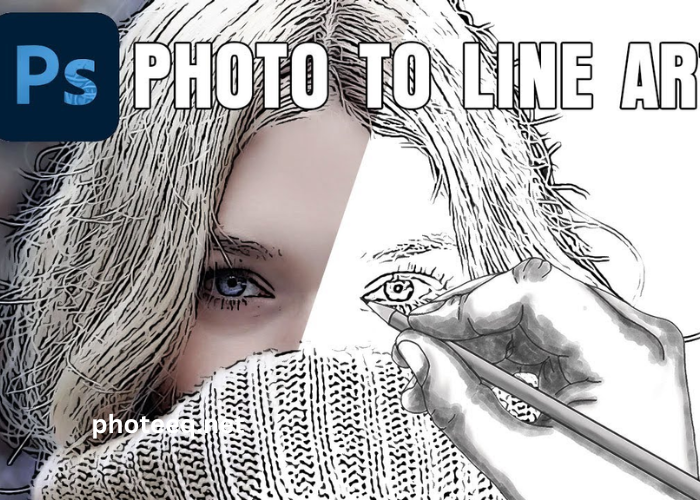Have you ever wondered how to transform your favorite photos into beautiful line drawings? Whether you’re an artist looking for a new creative outlet or simply want to add a unique touch to your photographs, turning photos into line drawings can be a fascinating and rewarding process.
In this article, we will explore various techniques and tools that will help you bring your photos to life in a whole new way. From step-by-step guides to tips and tricks, we’ve got you covered. So grab your favorite photo and let’s dive into the world of turning photos into line drawings.
Techniques and Tools for Turning Photos Into Line Drawings
Before we delve into the process of turning photos into line drawings, let’s first explore some techniques and tools that can help you achieve the desired results. There are several ways to convert a photo into a line drawing, ranging from traditional methods to digital techniques. Here are a few options to consider:
Traditional Pencil and Paper: If you prefer a hands-on approach, you can use a pencil and paper to manually trace the outlines of your photo. This method allows for a more personal and artistic touch, as you have complete control over the final result. However, it requires some drawing skills and may take more time compared to digital methods.
Digital Drawing Tablets: Digital drawing tablets, such as Wacom tablets, provide a seamless transition from traditional drawing to digital art. With a drawing tablet, you can use various drawing software and apps to turn your photos into line drawings. These tablets offer pressure sensitivity and precision, allowing you to create detailed and realistic line drawings.
Mobile Apps and Software: There are numerous mobile apps and software available that specialize in turning photos into line drawings. Apps like Prisma, Adobe Photoshop Sketch, and Autodesk SketchBook offer a range of filters and tools specifically designed for this purpose. They provide an easy and convenient way to transform your photos into stunning line drawings on your smartphone or computer.
Step-by-Step Guide on How to Turn a Photo Into a Line Drawing
Now that we have explored the techniques and tools, let’s dive into a step-by-step guide on how to turn a photo into a line drawing. Follow these simple instructions to create your own masterpiece:
Step 1: Choose the Right Photo: Start by selecting a photo that you would like to transform into a line drawing. Look for a photo with clear and distinct outlines, as it will be easier to trace.
Step 2: Adjust Contrast and Brightness: Before you begin tracing, adjust the contrast and brightness of your photo to enhance the outlines. You can use photo editing software or apps to make these adjustments.
Step 3: Trace the Outlines: Using your preferred method (traditional pencil and paper or digital tools), start tracing the outlines of your photo. Take your time and pay attention to the details.
Step 4: Add Shading and Details: Once you have traced the basic outlines, you can add shading and details to bring your line drawing to life. Experiment with different shading techniques to create depth and dimension.
Step 5: Refine and Finalize: Take a step back and evaluate your line drawing. Make any necessary adjustments to ensure that the drawing accurately represents the photo. Once you are satisfied with the result, finalize your line drawing.
Tips and Tricks for Creating Realistic and Artistic Line Drawings
Creating realistic and artistic line drawings requires practice and experimentation. Here are some tips and tricks to help you enhance your skills and create stunning line drawings:
Start with Simple Subjects: If you’re a beginner, it’s best to start with simple subjects that have clear outlines. This will make it easier for you to practice tracing and shading techniques before moving on to more complex subjects.
Study Anatomy and Proportions: Understanding human anatomy and proportions is essential for creating realistic line drawings. Study the proportions of the human body and practice drawing different body parts to improve your skills.
Experiment with Different Shading Techniques: Shading plays a crucial role in adding depth and dimension to your line drawings. Experiment with different shading techniques, such as hatching, cross-hatching, and stippling, to achieve the desired effects.
Use Reference Photos: Referencing photos can be immensely helpful, especially when you’re trying to capture specific details or textures. Use reference photos as a guide to ensure accuracy in your line drawings.
Practice Regularly: Like any skill, creating line drawings requires practice. Set aside dedicated time for drawing and experiment with different subjects and techniques. The more you practice, the more your skills will improve.
Examples of Line Drawings Created from Photos
To inspire your creative journey, let’s take a look at some examples of line drawings created from photos. These examples showcase the versatility and beauty of turning photos into line drawings:
- Landscape Line Drawing: A scenic photograph of a serene mountain landscape transformed into a line drawing, capturing the intricate details of the mountains, trees, and sky.
- Portrait Line Drawing: A photograph of a person turned into a stunning line drawing, highlighting the facial features, expressions, and emotions.
- Animal Line Drawing: A close-up photograph of an animal transformed into a detailed line drawing, showcasing the fur or feathers, eyes, and unique characteristics of the animal.
Popular Software and Apps for Turning Photos Into Line Drawings
If you prefer a digital approach to turning photos into line drawings, there are several popular software and apps available that can simplify the process. Here are some of the most widely used options:
Adobe Photoshop: Adobe Photoshop is a powerful software that offers a wide range of tools and filters for creating line drawings. With its extensive features, you can easily adjust contrast, brightness, and apply various artistic effects to transform your photos into stunning line drawings.
Prisma: Prisma is a popular mobile app that uses artificial intelligence to transform photos into artistic line drawings. It offers a variety of filters inspired by famous artists and art styles, allowing you to create unique and visually appealing line drawings.
Autodesk SketchBook: Autodesk SketchBook is a versatile drawing app that provides a range of tools and brushes for creating line drawings. With its user-friendly interface and powerful features, you can easily turn your photos into beautiful line drawings on your smartphone or tablet.
Creative Ways to Use Line Drawings in Various Industries and Applications
Line drawings have a wide range of applications across various industries and creative fields. Here are some creative ways you can use line drawings to enhance your work:
Graphic Design: Line drawings can be incorporated into graphic design projects, such as logos, posters, and illustrations, to add a unique and artistic touch.
Fashion Design: Line drawings can serve as a starting point for fashion designers, helping them visualize their design ideas and create detailed sketches.
Interior Design: Line drawings can be used in interior design to create floor plans, furniture layouts, and architectural drawings.
Tattoo Design: Line drawings are a popular choice for tattoo designs, as they allow for intricate details and precise linework.
Educational Resources: Line drawings can be used in educational resources, such as textbooks and diagrams, to simplify complex concepts and aid in visual learning.
These are just a few examples of how line drawings can be utilized in various industries and applications. The possibilities are truly limitless.
Conclusion: The Limitless Possibilities of Turning Photos Into Line Drawings
In conclusion, turning photos into line drawings is a fascinating and creative process that allows you to transform your favorite photos into unique and artistic creations. Whether you choose traditional methods or digital tools, the techniques and tips provided in this article will help you on your journey to creating stunning line drawings.
So, grab your favorite photo, unleash your creativity, and explore the endless possibilities of turning photos into line drawings. Whether you’re an artist, designer, or simply looking for a new hobby, this artistic endeavor is sure to bring joy and satisfaction.
Remember, practice makes perfect. With dedication and patience, you’ll soon be creating line drawings that captivate and inspire. Embrace the world of turning photos into line drawings and let your imagination soar.