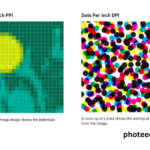GIFs have become a popular form of visual communication, allowing us to express emotions, convey messages, and entertain others in a concise and engaging manner. With the rise of social media platforms and messaging apps, creating and sharing GIFs has never been easier. Photeeq is a powerful and user-friendly tool that enables you to make your own GIFs effortlessly.
Why use Photeeq for making GIFs
Photeeq stands out among other GIF-making tools for several reasons. Firstly, it offers a wide range of features and customization options, allowing you to create unique and captivating GIFs. Whether you want to add text, stickers, filters, or adjust the speed and duration of your GIF, Photeeq has got you covered.
Secondly, Photeeq provides a user-friendly interface that makes the process of creating GIFs a breeze. Even if you have no prior experience in graphic design or animation, you can easily navigate through the intuitive menus and create stunning GIFs in no time.
Lastly, Photeeq offers seamless integration with popular social media platforms and messaging apps. This means that you can instantly share your GIFs with friends, family, or your online audience with just a few clicks.
Step-by-Step Guide: How to Make a Gif Using Photeeq
Making a GIF with Photeeq is a straightforward process. Follow these steps to create your own animated masterpiece:
- Download and install Photeeq: Visit the official Photeeq website and download the software. Once the installation is complete, launch the application on your device.
- Import your media: Photeeq allows you to create GIFs from various sources, including photos, videos, and existing GIFs. Import the media you want to use by clicking on the “Import” button and selecting the files from your device.
- Edit and customize your GIF: Photeeq provides a range of editing tools to enhance your GIF. You can add text, stickers, filters, or adjust the speed and duration of your GIF. Experiment with different effects and settings until you achieve the desired result.
- Preview and fine-tune: Before finalizing your GIF, take advantage of Photeeq’s preview feature. This allows you to see how your GIF will look when it’s complete. Make any necessary adjustments to ensure your GIF is visually appealing and error-free.
- Export and save: Once you’re satisfied with your GIF, it’s time to export and save it. Photeeq offers various export options, allowing you to choose the format and quality that best suits your needs. Save your GIF to your device and it’s ready to be shared with the world.
Tips and Tricks for Creating Captivating Gifs
Creating captivating GIFs requires a combination of creativity and technical skills. Here are some tips and tricks to help you make the most out of Photeeq and create GIFs that stand out:
- Keep it short and sweet: GIFs are meant to capture attention and convey a message quickly. Aim for a duration of a few seconds to ensure your GIF remains engaging and doesn’t lose its impact.
- Experiment with different effects: Photeeq offers a wide range of effects and filters that can transform your GIF from ordinary to extraordinary. Don’t be afraid to experiment and find the effects that best suit your vision.
- Choose the right source material: The quality of your source material can greatly impact the final result of your GIF. Use high-resolution images or videos to ensure your GIF looks sharp and professional.
- Add text and captions: Text can enhance the storytelling aspect of your GIF and make it more informative or humorous. Use Photeeq’s text feature to add captions, quotes, or any other text elements that complement your GIF.
- Optimize for different platforms: Different social media platforms and messaging apps have varying requirements for GIFs. Familiarize yourself with the specifications of each platform to ensure your GIFs look their best when shared.
Advanced Features and Customization Options in Photeeq
Photeeq offers advanced features and customization options that allow you to take your GIF creation to the next level. Here are some of the key features you can explore:
- Advanced editing tools: In addition to basic editing features, Photeeq provides advanced tools like layering, masking, and blending modes. These tools give you more control over the appearance and composition of your GIF.
- Frame-by-frame editing: Photeeq allows you to edit your GIF frame by frame, giving you precise control over the animation. This feature is especially useful if you want to create complex and intricate GIFs.
- Customizable presets: Save your favorite settings and effects as presets for future use. This way, you can easily apply consistent styles to your GIFs and streamline your workflow.
- Integration with third-party apps: Photeeq seamlessly integrates with other creative apps, allowing you to import media or apply additional effects from external sources. This expands your creative possibilities and opens up new avenues for experimentation.
Sharing and Distributing Your GIFs
Once you’ve created your GIF masterpiece with Photeeq, it’s time to share it with the world. Photeeq makes sharing your GIFs a breeze with its built-in sharing options. Here’s how you can distribute your GIFs:
- Social media platforms: Photeeq provides direct sharing options for popular social media platforms like Instagram, Facebook, and Twitter. Simply select the platform you want to share your GIF on, customize the accompanying text or hashtags, and click the share button.
- Messaging apps: Photeeq allows you to share your GIFs directly through messaging apps like WhatsApp, Messenger, or Slack. Choose the app of your choice, select the recipient, and send your GIF with a personalized message.
- Embedding on websites or blogs: If you have a website or blog, you can embed your GIFs using Photeeq’s embedding feature. Simply generate an embed code, paste it into your website’s HTML, and your GIF will be displayed for your visitors to enjoy.
- Sharing via email or direct link: Photeeq enables you to share your GIFs via email or by generating a direct link. This gives you the flexibility to share your GIFs privately or with a select group of people.
Examples of creative GIFs made with Photeeq
To inspire your creativity and showcase the possibilities of Photeeq, here are some examples of creative GIFs made with the software:
- Dynamic product animations: Brands can use Photeeq to create eye-catching GIFs that showcase their products from different angles or highlight key features.
- Animated infographics: Use Photeeq to transform static infographics into animated GIFs that grab attention and make complex information easier to understand.
- Cinemagraphs: Photeeq allows you to create cinemagraphs, which are GIFs that combine static images with subtle, looping animations. These cinemagraphs add a touch of elegance and intrigue to your visual content.
- Memorable event highlights: Whether it’s a wedding, a concert, or a birthday party, Photeeq can help you create GIFs that capture the essence and excitement of the event.
Troubleshooting common issues in creating GIFs with Photeeq
While Photeeq is a user-friendly tool, you may encounter some common issues when creating GIFs. Here are a few troubleshooting tips to help you overcome these challenges:
- Slow rendering: If your GIF takes a long time to render, check the size and resolution of your source material. Large files may slow down the rendering process. Consider resizing or compressing your media before importing it into Photeeq.
- Choppy animation: If your GIF appears choppy or doesn’t flow smoothly, try adjusting the frame rate or duration of each frame. Experiment with different settings until you achieve a seamless animation.
- Low-quality output: If your GIF appears pixelated or blurry, ensure that you’re exporting it at the appropriate resolution and quality settings. Photeeq provides various export options, so choose the settings that best suit your intended use.
- Compatibility issues: Some platforms or apps may have specific requirements for GIFs. If your GIF doesn’t display correctly on a certain platform, check the specifications and adjust your settings accordingly.
Conclusion
Photeeq is a powerful and versatile tool that empowers you to create captivating GIFs with ease. Whether you’re a social media enthusiast, a marketer, or a creative professional, Photeeq provides the features and customization options you need to bring your ideas to life. Follow the step-by-step guide, explore the advanced features, and unleash your creativity with Photeeq’s GIF maker. Start creating stunning GIFs today and share them with the world.