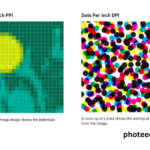If you’ve ever wondered how professional photographers achieve those captivating lens flares in their images, look no further than Photeeq Lens Flare software. Lens flare is a powerful tool that can add drama, depth, and a touch of magic to your photographs. In this article, we will explore the world of lens flares and how Photeeq Lens Flare can elevate your photography to new heights.
What is a lens flare?
A lens flare is an optical phenomenon that occurs when light enters the camera lens and interacts with internal reflections and scattering. This creates streaks, circles, or other shapes of light within the image. Lens flares are often associated with the sun or other bright light sources, but they can also be artificially created using software like Photeeq Lens Flare.
Lens flares can add a sense of atmosphere, depth, and emotion to your photographs. They can evoke a feeling of warmth, nostalgia, or even mystery. By strategically placing lens flares in your images, you can guide the viewer’s eye and create a visual narrative that enhances the overall impact of your photographs.
The features of Photeeq Lens Flare
Photeeq Lens Flare offers a wide range of features that make it a powerful tool for photographers. Here are some of the key features that set Photeeq Lens Flare apart:
- Realistic and customizable lens flares: Photeeq Lens Flare uses advanced algorithms to create stunningly realistic lens flares that mimic the behavior of real light sources. You can customize the shape, color, intensity, and position of the lens flare to suit your artistic vision.
- Easy integration with post-processing software: Photeeq Lens Flare seamlessly integrates with popular post-processing software like Adobe Photoshop and Lightroom. This allows you to add lens flares to your images during the editing process, giving you full control over the final result.
- Wide variety of lens flare presets: Photeeq Lens Flare comes with a vast library of presets that you can easily apply to your images with a single click. Whether you’re going for a subtle lens flare or a bold and dramatic effect, Photeeq Lens Flare has a preset to suit every style.
- Interactive flare placement: With Photeeq Lens Flare, you can interactively place the lens flare on your image, ensuring that it integrates seamlessly with the composition. You can adjust the position, rotation, and scale of the flare to achieve the perfect look.
How to use Photeeq Lens Flare in post-processing
Using Photeeq Lens Flare in your post-processing workflow is a straightforward process. Here’s a step-by-step guide to help you get started:
- Open your image in your preferred post-processing software: Whether you’re using Adobe Photoshop, Lightroom, or any other software, start by opening the image you want to enhance with a lens flare.
- Launch Photeeq Lens Flare: Once your image is open, launch Photeeq Lens Flare from the plugin menu in your post-processing software. This will open the Photeeq Lens Flare interface, where you can start working on your lens flare.
- Choose a preset or create your own: Photeeq Lens Flare offers a wide range of presets to choose from. Browse through the library and select a preset that suits your image. Alternatively, you can create your own custom lens flare by adjusting the various parameters available.
- Place and adjust the lens flare: With Photeeq Lens Flare, you have full control over the placement and appearance of the lens flare. Click and drag on your image to place the flare in the desired location. Use the rotation and scale controls to fine-tune the look of the flare until you’re satisfied with the result.
- Finish and save: Once you’re happy with the lens flare, apply the changes and save your image. You can now continue with your regular post-processing workflow or export the final image for sharing or printing.
Tips and tricks for creating stunning lens flares with Photeeq
Creating stunning lens flares with Photeeq Lens Flare is not just about applying presets and adjusting parameters. Here are some tips and tricks that will help you take your lens flare game to the next level:
- Experiment with different positions: Don’t be afraid to try different positions for your lens flare. Moving the flare slightly off-center can create a more dynamic composition and draw attention to your subject.
- Combine multiple flares for a complex effect: Photeeq Lens Flare allows you to add multiple flares to your image. Experiment with layering different flares to create a more complex and visually interesting effect.
- Adjust the opacity for a subtle touch: If you want a more subtle lens flare, try reducing the opacity of the flare layer. This can create a soft, ethereal glow that adds a touch of magic to your image.
- Use blending modes for creative effects: Photeeq Lens Flare supports blending modes, allowing you to experiment with different ways of blending the flare with your image. Try overlay, screen, or soft light blending modes to achieve unique and creative effects.
Comparison of Photeeq Lens Flare with other lens flare software
While there are several lens flare software options available, Photeeq Lens Flare stands out for its realistic and customizable effects, seamless integration with popular post-processing software, and extensive library of presets. Other lens flare software may offer similar features, but Photeeq Lens Flare provides a user-friendly interface and a level of control that sets it apart from the competition.
Conclusion: Enhance your photography with Photeeq Lens Flare
Photeeq Lens Flare is a powerful tool for photographers who want to add an extra touch of magic to their images. With its realistic and customizable lens flares, easy integration with post-processing software, and a wide range of presets, Photeeq Lens Flare empowers photographers to create stunning effects that elevate their photography to new heights. So why not give it a try and see how Photeeq Lens Flare can enhance your photography today?